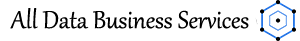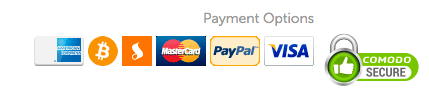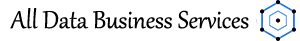 New WebServices
All Data Business Services
New WebServices
All Data Business Services
Pay for what you actually use.
Harness the power of our Public Cloud solutions to process and store your data on a massive scale.
Advantages
Easy to Manage
Using your tools and getting compatibility with market standards
Secure & Fast loading
Scalable: unlimited storage space
Secured Server
Deploying services required for big data application data processing
Marketing Services
A layer for protecting traffic and operations
Data on Cloudfront
Simplified management via a web interface
24/7 Customer Support
100% of the power from hardware resources, with direct access to NVMe drives
Frequently Asked Questions
WS Cloud Archive is based on Openstack Swift. Even though WS leads the effort to ease the use of object storage, it forcibly inherits core concepts that may appear surprising to a new user. This guide will answer most frequent questioning users have.
What do I do if my website isn’t working properly?
There are several possible reasons why your website may not be working properly. To identify the cause, start by logging in to the WS Control Panel, and check that all of your services have been successfully renewed and are active. Once you have checked this, verify that there are no ongoing maintenance tasks by visiting the Travaux webpage. If all your services are active and no maintenance tasks are affecting your website, you can carry out a more in-depth diagnostic by reading our “Diagnostic” guides.
Tips and tricks: If your website suddenly goes down after an action on your part, you can restore the content via the WSd Control Panel. To do this, go to the FTP - SSH tab on your hosting page, and click the Restore a backup button on the right of your screen. For detailed instructions, you can use the following documentation: Restoring your Web Hosting plan’s storage space.
How do I create or delete an element of my product/service (email account, database, etc.)?
To create or delete an element, log in to the WS Control Panel, then select the service concerned (Email, Database, Modules). This way, you can scale your product as you see fit.
Tips and tricks: Via the WS Control Panel, you can create regular backups of your databases.
What is a VPS, and what is it used for?
A virtual private server (VPS) is used for hosting websites (e-commerce, content, visual media) and software applications (portals, extranets, collaborative solutions, wikis, CRM). Unlike shared hosting, the data is isolated onto a virtual machine which is dedicated to the user.
The VPS is a perfect compromise between web hosting plans and physical servers, combining reliability with the high performance of a dedicated server — but without the difficulty of managing a server’s physical hardware.
How do I choose between a VPS and Plesk web hosting?
With a Plesk web hosting plan, you are provided with a storage space that has Plesk pre-installed. You can manage your websites, but you are not the administrator of the service. You can only use it for managing your projects. When you choose a VPS, you are the server administrator, and WS has no access to its content. This way, you are free to configure it in whatever way you like.
How do I configure my hosting space?
To configure your Web Hosting plan, log in to the WS Control Panel. In the Hosting plans section, you can manage your SSL certificates, PHP versions, CDN, multisites, databases, and more.
Tips and tricks: To help you configure your Web Hosting plan, we recommend reading documentation from the “Getting started” section here.
How do I put my website online?
To put your website online via WS, you need to have a domain name corresponding to the address of your future website. You also need to have a web hosting space to set up your website. Please read the following guide: Publishing a website on your web hosting plan.
Tips and tricks: To help you build your website, WS offers 1-click modules like WordPress, PrestaShop, Joomla!, and Drupal. You can find them here. You can also use the following documentation: Setting up your website with 1-click modules.
How do I choose between a VPS and a web hosting plan?
Using a VPS is the next logical step up from using a web hosting plan. Virtual private servers offer a wider range of options, and more flexibility in terms of configuration, access and features (root access, Apache PHP.init). You can also install an SSL certificate and any other software you want.
However, we would like to emphasise the importance of choosing the right VPS for you. A VPS needs to be configured in a way that suits your application requirements, and the growth of your business.
What are the differences between VPS and Public Cloud solutions?
A VPS is a solution adapted for pre-production and production environments that don’t need constant performance. The WS Public Cloud offers a multi-server infrastructure, with high availability for servers. vRack, a private network service, is also available with this service.
Pay for what you actually use.
SEO WP built using Live Composer — a front-end page builder for WordPress. Live Composer is a new generation of the visual editors for your website. Using simple drag and drop interface you can create any page layout. No coding skills required.

Personal

Enterprise